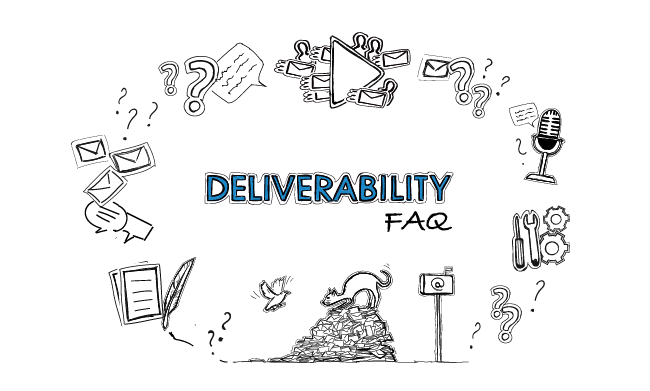Not so long ago, we organized a deliverability webinar, which some of you might have had a chance to watch live. Deliverability plays a crucial role in the effectiveness of cold email campaigns, so no wonder it’s such a hot topic. Our Woodpecker Team Members, Margaret and Mike, talked about three layers of deliverability: technical settings, email copy, and campaign settings in Woodpecker. In today’s blog post, we answer the 8 top deliverability questions that were raised during the webinar.
Q1: How do I find out my domain age? How to warm it up?
You can check the registration date of a domain using Whois.com or Who.is. If a domain is less than 3 months old, it has to be warmed up before the cold email outreach. Otherwise, you risk burning your domain, which results in all your emails getting blocked by the spam filters.
A fresh domain has a neutral reputation and is treated very suspiciously by the spam filters. There’s a reason behind it, namely the spammers. They tend to burn one domain after another and constantly need to register fresh ones. Therefore, your new domain needs to earn its good reputation with time and by avoiding spam-like activities.
Warming up a domain is similar to warming up your email address. Send a few emails a day to the recipients you know – for example, your friends or family – so you are sure their email addresses are valid and your emails won’t bounce. Spammers don’t care about the validity of the email addresses, so their bounce rate is high. High bounce rate alarms the spam filters, just like a non-human-like sending frequency.
Try to choose people who use different email providers, like Gmail, Yahoo, Office 365, etc. Exchange a few emails with each other, just like in the case of a normal email conversation. Response ratio builds your credibility as a sender and slowly but surely improves the reputation of your domain in the eyes of spam filters. Spammers usually don’t get replies, do they?
The domain warm-up process may last up to three months. In the meantime, focus on polishing up the content of your cold email and follow-ups and building a well-targeted prospect list.
Q2: I want to use two email accounts on the same domain, do I have to warm up both?
If you want to use two, or more email accounts on the same domain, you need to warm up them all. Each of them contributes to the overall domain reputation.
Q3: Can a domain be too old?
No such thing! Time is on your side in this case, provided the domain is well-kept and has always had a good reputation. Deliverability depends on a domain’s reputation to a great extent, so make sure your domain maintains its good reputation over time. Monitor open rate over time, don’t use the same email copy for too long and take care of the high quality of your prospect list.
Dive deeper into the domain warm-up topic >>
Warm up your newly-created mailbox following these steps >>
Q4: Is there a list or tool to check my email for SPAM words?
Unfortunately, there’s no ultimate list of all the spam words. Spam filters constantly make changes to their algorithms. You may want to go through a few spam lists available on the internet, such as the ultimate list of email spam trigger words prepared by Hubspot, and add a few tweaks to your email copy in order to avoid specific words, if necessary.
Also, there are tools that can analyze the content of your emails for spam words, such as Postmark.
Spam filters can be a real pain in the neck for some business, such as real estate or finance industry. What to do if many business-related words are considered spam words? How to go about using them? Check out our tips for cold emailing in real estate and finance >>
Q5: Do I need to add Woodpecker to my SPF?
No, you don’t have to add Woodpecker to your SPF. You only need to include the apps that send emails on your behalf but are using their own SMTP. Woodpecker uses your SMTP to send the emails. It initiates the sending process, or in other words, it pings your SMTP to start sending the messages. However, it also means that the deliverability of your emails is closely connected to your domain reputation.
SPF & DKIM only sound scary. We’ve explained both mechanisms in simple words here >>
Dig into more details about how Woodpecker sends your emails >>
Q6: What about DMARC?
Unlike SPF and DKIM, DMARC (Domain-based Message Authentication) is not necessary for good email deliverability. DMARC is an additional email validation system that prevents email spoofing and phishing. It’s optional and entirely up to you to have it set up on a domain you use for cold emailing.
We plan to prepare a blog post about DMARC, so stay tuned!
Update: and here it is – DMARC: What Every Email Sender Should Know>>
Q7: What can I do when my domain has a bad reputation?
If your domain has a bad reputation, you need to implement a recovery process. It’s actually quite similar to the warming-up process. Stop all your cold email campaign and get back to the starting point. Send just a handful of emails per day to people you know and ask them for replies. Exchange a few emails. If your messages get into the spam folders, ask your recipients to unmark it as spam. This way the spam filters will be notified that your emails matter to the addressee and you’re not a spammer.
Read our step-by-step guide on the recovery process.
Keep in mind the recovery process takes longer than warming up a domain, as you’re starting off with a negative label attached to your domain.
Q8: Should I use follow-ups?
From a deliverability perspective, follow-ups are treated like separate messages that do not directly influence the deliverability of each other. From the business perspective, follow-ups are a must, though. Based on our research and own experience, we can say that 2 or 3 follow-ups can have a positive impact on the effectiveness of a cold email campaign.
It’s worth to invest your time and effort in creating a few follow-up messages. Remember to make them logically connected to your opening message and equally valuable to the recipient. “Just following up on my last message” and “Just checking if you had a chance to read my email…” type of messages won’t work. Structure your follow-ups, try to lure the prospect into a conversation. Show interest in their business, find out their pain points, be helpful, not pushy.
Follow these 5 rules to make the most out of your follow-ups >>
Webinar recording for those who missed it
If you missed the opportunity to watch the webinar live – no worries, you have another shot. We’ve posted the recording on our Youtube channel so you can watch it whenever and wherever you wish.
READ ALSO
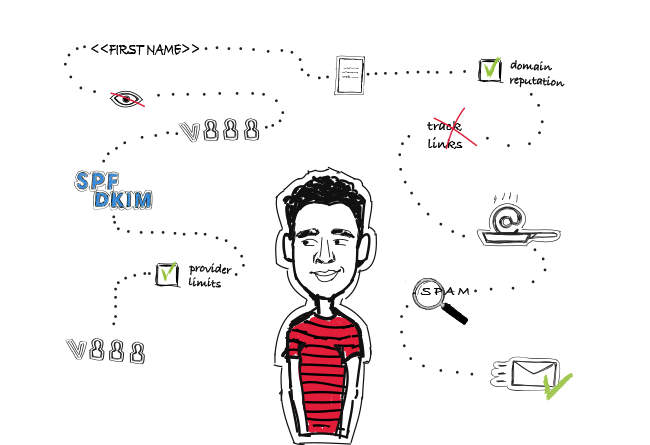
14 Deliverability Checks to Carry Out Before Sending Your Cold Email Campaign
You can have control over your cold email deliverability. In outbound outreach, it's crucial how many of the emails you sent actually get to your prospects' inboxes. There are at least 14 points on a deliverability checklist that you can, and should, go through before you start off your email campaign. I've listed them below in three categories. Some of them you may already know of, but some may be new for you. Check the list and see if you're doing everything you can to ensure that your cold emails actually get to their destination.
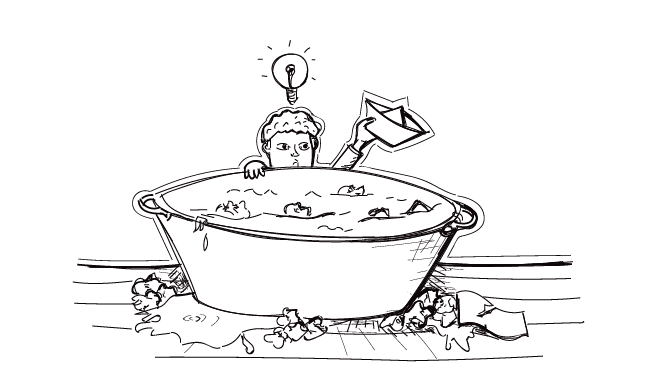
Most Common Cold Email Problems – Did You Face Any of Them?
You put a lot of hard work into preparing your cold email campaign, yet you get poor results. Hardly anyone opens your emails or very few people reply. You start wondering if your efforts actually make any sense. Sounds familiar? Don’t give up just yet, though. I have some solutions to the most common cold email problems you may face.
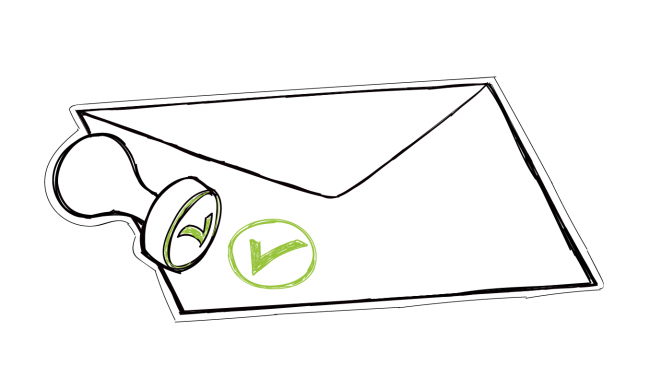
Quick Legal Guide to Email Outreach: 6 Rules to Follow
As with any form of business communication, there are a couple of rules you need to follow to make your email outreach professional. I took some time to research the requirements for a proper email outreach in countries, such as Canada, China, Australia, New Zealand, not to mention the United States (with recently updated California law), Norway, Germany, Switzerland, and of course, the rest of the countries that are a part of the European Union (read about GDPR here).